|
Standard Edition Features
Report Generator
Compile complete reports with a click of the mouse, including planetary patterns and important features of the chart. Including Full Natal, Current Transits, Current Progressions, and Transit Survey Reports.

Transit Survey Reports
Survey transits for 3, 6, or 12 month periods, sorted by begin range, date of exact, or transiting planet, either including paragraphs of interpretation or as a hit list of important transits.
Progressions
Calculate and display Secondary and Solar Arc progressions with interactive interpretations.
Time-lapse Animation
Animate transits and progressions to see the chart evolve over time.
Tri-wheel Charts
 Display natal, transit, and progressed planets all on one wheel. Configurable to display any saved charts. Fully interactive with Point & Click Interpretations for all three levels.
Display natal, transit, and progressed planets all on one wheel. Configurable to display any saved charts. Fully interactive with Point & Click Interpretations for all three levels.
Eris Interpretations
Detailed interpretations for the new planet Eris taken from Henry Seltzer's new book, The Tenth Planet.
Natal Chart Rectification
Adjust the chart forward or backward by minutes, hours or days. Very handy when experimenting with different birth times.
Natal and Transit Bi-wheel Charts
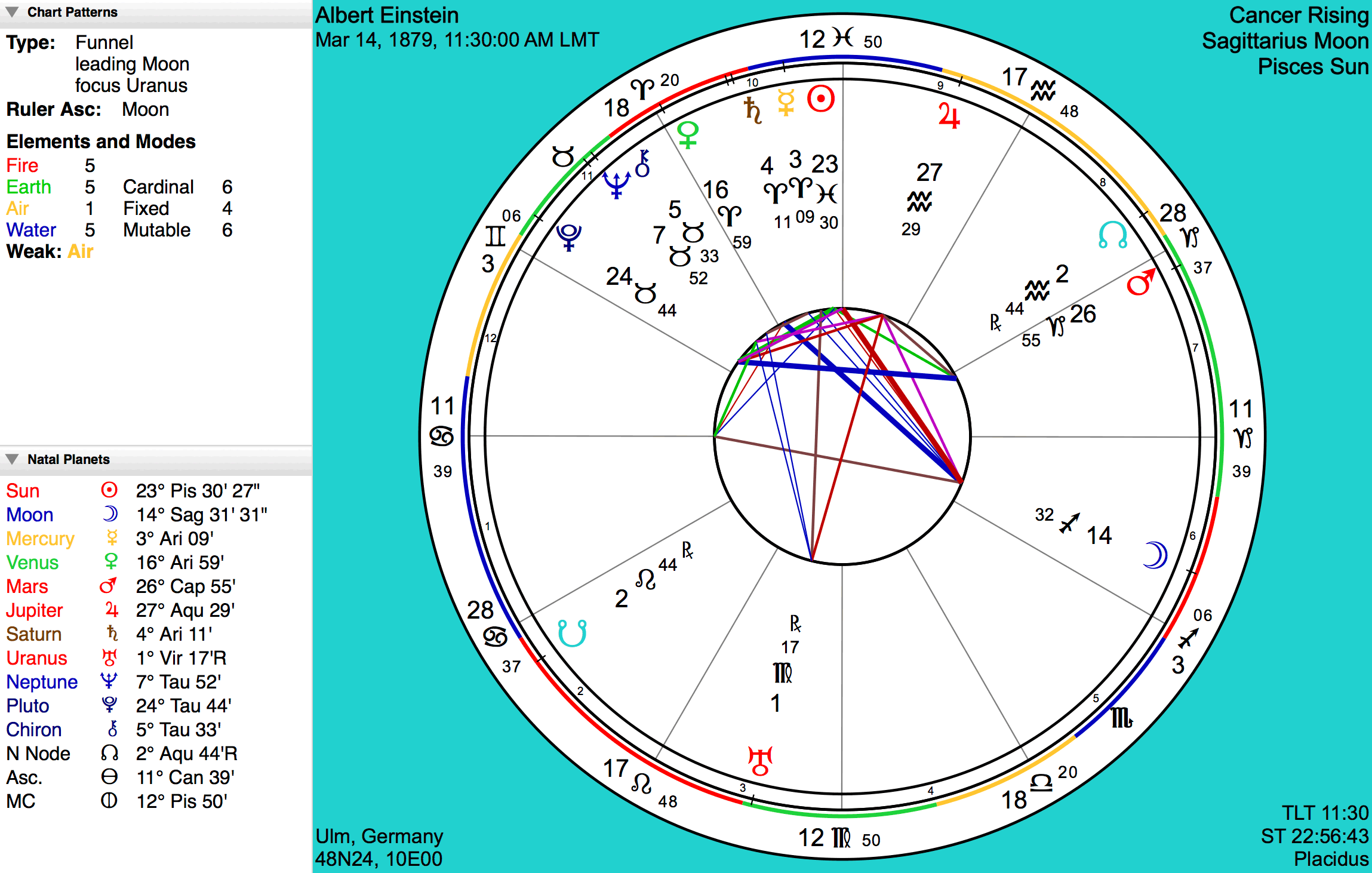 Calculate and display natal charts and transit bi-wheel charts with interactive interpretations — mouse click gives you interpretations for an individual planet or aspect, or for the entire chart as a whole.
Calculate and display natal charts and transit bi-wheel charts with interactive interpretations — mouse click gives you interpretations for an individual planet or aspect, or for the entire chart as a whole.
Point & Click Interpretations
Point and click on any chart feature to get transformatively oriented descriptions. Control-click gives even more astrological information for that feature.
Graphical Transit Timeline
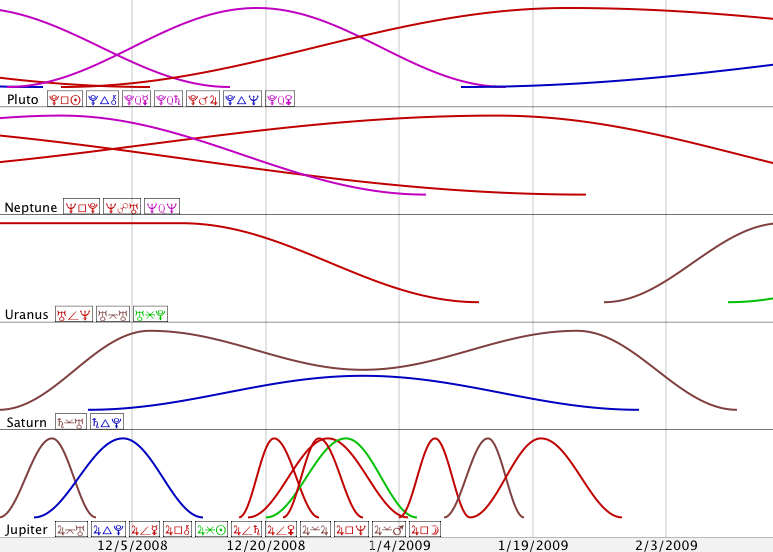 Track the eb and flow of transits over time with this graphical layout of curves representing each planets aspects for periods of 3, 6 or 12 months.
Track the eb and flow of transits over time with this graphical layout of curves representing each planets aspects for periods of 3, 6 or 12 months.
20+ Astrologically Significant Points
Includes the Sun, Moon, the eight standard planets, the Lunar Nodes, Part of Fortune, and Chiron, a very significant planetary influence for our times. Optionally display the major asteroids Ceres, Pallas, Juno, and Vesta, major Centaurs such as Pholus and Nessus, Black Moon Lilith, Eris, Haumea, Makemake, and Sedna with general interpretations for house placement.
European Chart Wheel
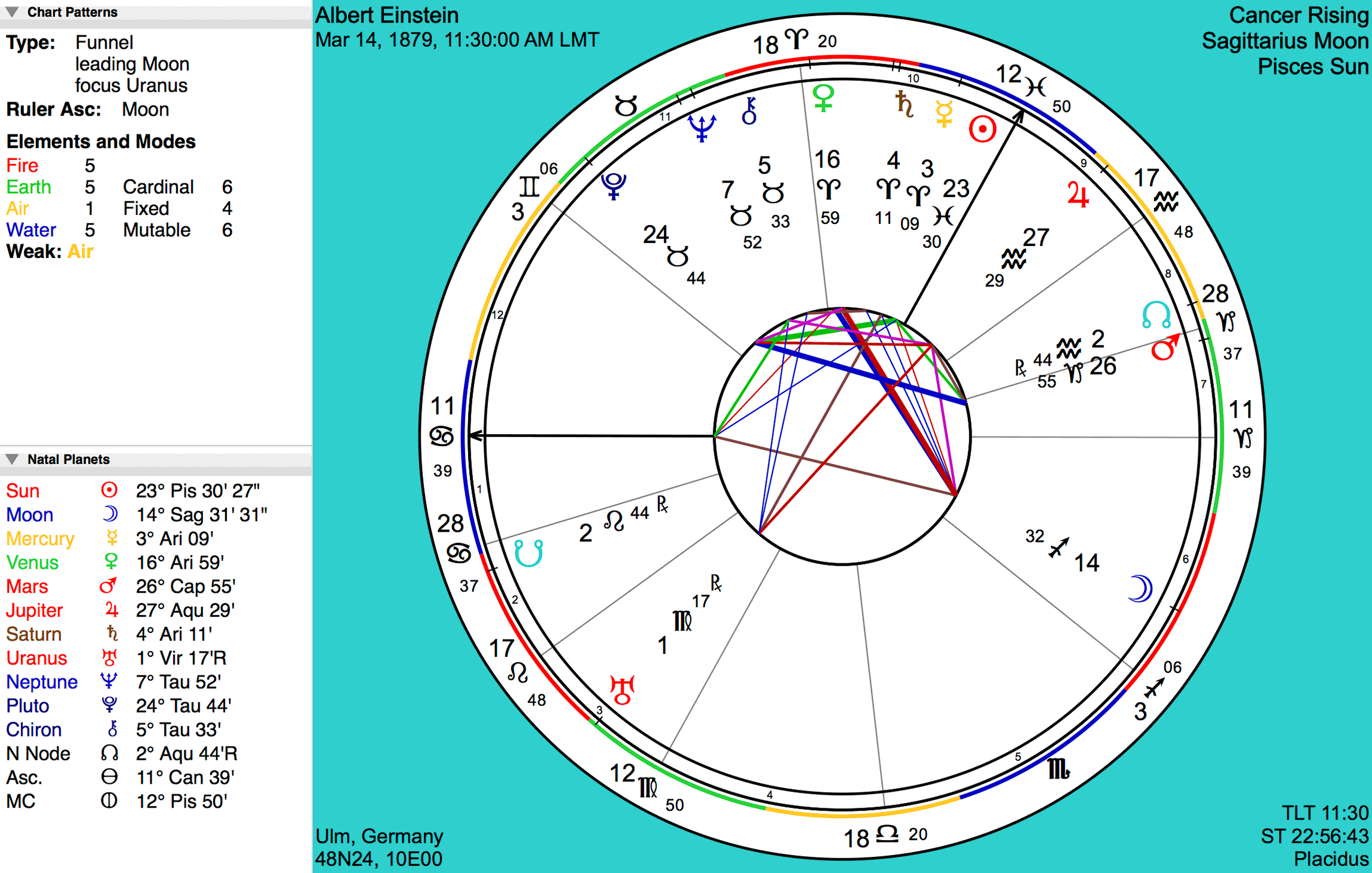 Chart style with equally spaced signs and proportional houses.
Chart style with equally spaced signs and proportional houses.
Transits to House Rulers With Interpretations
When an outer planet transits a natal planet in your chart the effects are two-fold; not only is the natal planetary archetype affected by the transiting outer planet, but also the house(s) it rules. TimePassages is the only astrology software providing these interpretations.
Planetary Patterns
Recognizes and interprets all classic Rudhyar-style chart patterns such as Bowl, Funnel, Seesaw, etc.
Rulership & Exaltations
Reveals the planetary ruler associated with each natal house.
Built-in ACS Atlas
Automatically enters your latitude, longitude, time zone, and daylight time information for accurate chart calculation. Just enter the city, state, and country and it's looked up in a database with over 250,000 cities worldwide.
Multiple House Calculation Methods
Includes Koch, Placidus, Equal House, Campanus, and Porphyry. Whole sign houses new with version 5.
Electronic User's Manual
Includes an in-depth introduction to astrology, detailed instructions on all software features, and quick references for astrology terms and systems.
MDI Interface
TimePassages allows you to display multiple chart windows concurrently and to go back and forth between calculated charts quickly for easy reference and comparison.
Chart Workspace Files
Each chart file is saved and restored with the most recently used charts.
Customizable Chart Display
Display charts just the way you like them with display options such as fonts, background color, rimmed sign labels, day-month-year date format, aspect options, aspect orbs and more.
Aspect Grid
Graphic layout of aspects includes all major and minor aspects plus the parallels and contra-parallels, all with Point & Click Interpretations.
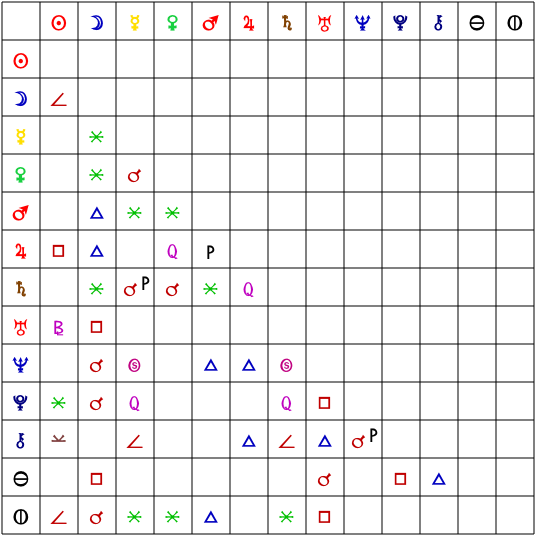
Adjustable Aspect Orbs
Set aspect orbs for Natal, Transit, and Comparison to display only aspects with indicated aspect strength.
Aspect Date Ranges
Transit interpretations optionally include the date range the transit is in effect and the time of exact aspect.
Print Color Chart Graphics
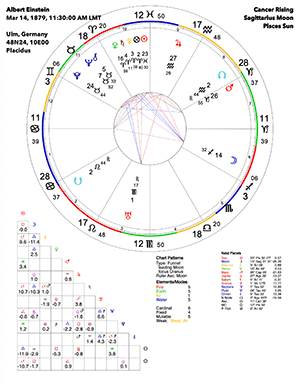
|